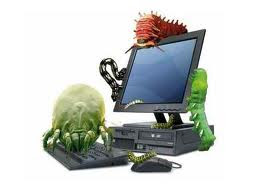
A computer has to deal with lots of different worries on a daily basis while performing at a high level of service. It's our tool to get work done, pay bills with, and stay in contact with loved ones around the world. We need it to be at the top of its game, otherwise we're left in limbo and feel lost without its capabilities. This is why computer virus threats can be a nightmare if you don't have the protection set up to handle the newly created bugs from entering your computer and reproducing in its files.
Instructions
1: Open your system's antivirus software program by double-clicking on its program icon. If you don't have an antivirus program or you're unsure where it is located on your computer, free antivirus options are available on the Internet. A link to one of these is included in the Resources. Download and install an antivirus program if you don't have one already.
2: Click on the button that says "Scan for viruses" or something similar. Choose to scan all drives. Click on "scan".
3: Realize your antivirus program will display the threats it has detected. Select all threats and choose the option to quarantine them. Do not delete them, because this may cause the loss of files that are critical for your operating system to run.
4: Run a spyware detection program using the same procedure you followed in Steps 1 to 3. If you don't have spyware protection, free options are available for download on the Internet. You can find a popular choice in the Resources section below. Eliminate any spyware threats your software finds by following the instructions provided by the software.
5: Visit Symantec's Virus Search database (see Resources). You can search by threat name, the name of the file that is giving you problems or type of threat. Symantec often provides step-by-step instructions for the manual removal of the specific threat with which you're dealing.
0 comments:
Post a Comment