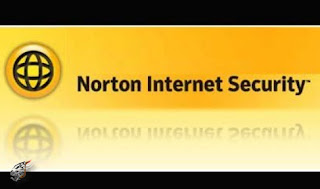 Norton Removal Tool was developed to remove some Norton software from computer.Norton Removal Tool runs on Window Operating System. Norton Removal Tool should be used only if you have tried to uninstall the Norton program using Windows Add/Remove Programs and that did not work.
Norton Removal Tool was developed to remove some Norton software from computer.Norton Removal Tool runs on Window Operating System. Norton Removal Tool should be used only if you have tried to uninstall the Norton program using Windows Add/Remove Programs and that did not work.Remove Norton Internet Security Tool:
1. Click the Start menu on your desktop, then click "Control Panel."
2. Double-click "Add/Remove Programs."
3. Look for the "Norton Internet Security Tool" or the "Norton Internet Security" icon in the list of programs generated.
4. Click the "Remove" button on the right side of the window to start the removal process.
5. Follow the on-screen prompts to remove the Norton Internet Security tool from your device.
0 comments:
Post a Comment