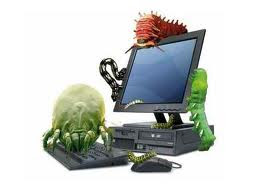The West Nile Virus (WNV) has been a confirmed threat to human health ever since the thirties, when the world recorded its first known case. The case was a febrile (suffering from fever) adult woman in the West Nile district of the country of Uganda, which is in Africa, and was then a British ruled territory.
After the 1937 beginnings (or confirmation and isolation at least, the virus itself has most probably been around for much longer as an unrecognized factor in illness) it soon spread, moving across Africa, and then northwards to the Mediterranean coast, and Egypt in particular during the 1950’s.
From there the West Nile Virus took a short hop across to Israel, where in a 1957 outbreak, it was realized that it could be the cause of severe encephalitis (inflammation, or a swelling of the brain) and meningitis (inflammation of the membranes that line the brain and the spinal cord) in older patients.
Horses and Birds are affected too
But it was not only humans that were to suffer the effects of this newly discovered danger; horses were the victims of outbreaks in both Egypt and then France and southern Russia, as the WNV reached the shores of Europe for the first time in the sixties.
Now it was in Europe, it was responsible for irregular outbreaks throughout the continent, the Middle East and North Africa over the next decades: Belarus and Ukraine were hit in the seventies as well as the eighties (then still part of the Soviet Union); Algeria in 1994; Morocco in 1996; Romania and the Czech Republic in 1997; Italy in 1998; and Russia again in 1999; France and Israel in 2000.
It has also returned to Africa with an outbreak in the Congo, and spread across Asia at various times in the past half century. Oceania has not been spared either, with the subtype of WNV known as Kunjin making itself known there.
Why the West Nile Virus should choose to make such periodic and erratic appearances is not fully understood. But scientists have come up with a number of theories that might explain how the mosquitoes which carry the disease can breed more successfully at some times than others, which include; fluctuations in temperature; changes in rainfall patterns with more subsequent flooding involved in the equation; different human irrigation habits; less successful predation of mosquitoes because of accidental human interference with the breeding habits of mosquito predators; and other environmental concerns.
North America joins the list
Birds are also victims of this disease, and it was the death of some wild birds (mostly crows) in New York starting from June 1999 as well as some Flamingoes and Pheasants at the Bronx Zoo in September, that was a signpost of the first appearance of the West Nile Virus in the Western Hemisphere.
People were suffering too, starting in early August, as well as horses on Long Island a little later. Public health officials knew of an outbreak of an arbovirus (an abbreviation for arthropod borne virus) which was causing this encephalitis, but it had at first been put down to the closely related virus known as St. Louis encephalitis (SLE), which is endemic (native) to the United States.
However, the detective work began in earnest across various laboratories, and soon the researching scientists began to realize that something new and slightly different was responsible for the severe illness they were encountering.
Vets help the Doctors
As well as the CDC (Centers for Disease Control and Prevention) who were already on the case they were helped out by APHIS (Animal and Plant Health Inspection Service), an agency of the USDA (United States Department of Agriculture).
A part of APHIS is the National Veterinary Services Laboratories (NVSL), and they were contacted by Bronx Zoo, and asked to provide assistance in isolating the virus that was responsible for the death of their birds.
And so, on September 14, 1999, the culprit was found. Using advanced diagnostics NVSL isolated a virus from brain tissue and sent the findings on to the CDC for further identification.
Thirteen days later CDC announced that this finding, along with their own research on serum and other tissues collected from human patients in the New York area, and specimens of mosquito vectors, as well as other work carried out on infected horses, apparently showed that the West Nile Virus was the cause, and that therefore it had finally arrived in North America, and they later confirmed this to be so.
This initial outbreak would kill seven humans out of a total of sixty two that were infected with severe disease, and deal out death to eight horses from twenty three infected.
WNV starts to spread across the land
This was only to be the start.
A spraying regime was initiated in New York City, especially in the southern area, which is a region of ponds and wetlands where mosquitoes breed in huge numbers. But despite such preventative measures, it was surely inevitable that the virus would spread.
And it did. West Nile Virus returned to New York in late July, 2000 when it killed two more people out of a total of twenty-one infected, and was then found in New York state and Connecticut; and soon wider than that. It went up to Canada and raced out across twenty seven U.S. states by the close of 2001.
In that year, neuroinvasive diseases caused by the virus was directly responsible for nine more human fatalities, out of sixty six serious cases. Horses were faring no better, there were more than six hundred and fifty cases across nineteen states, much more than the sixty or so from the previous year. How many wild birds died is not known, but many thousands tested positive.
The next year brought more mosquitoes and more victims to disease triggered by West Nile Virus infection - 284 deaths out of 4156 cases in humans.
In 2003 there were a total of 9862 cases in the United States reported to CDC from ArboNet (an electronic surveillance scheme created by CDC to help the different states with collating West Nile Virus information). The majority of theses were of course WNF or West Nile fever, which is only a mild and short term flu-like ailment.
But some were less lucky, and serious disease such as West Nile encephalitis and meningitis struck as well, causing 264 deaths. The five worst hit states in this year were Colorado with 63 deaths; Texas with 37; Nebraska with 29; South Dakota with 14 fatalities, and New York which recorded 11 deaths.
By now, in the United States, only Alaska, Hawaii and Oregon have escaped the effects of the West Nile Virus in either humans, birds, horses or other animals.
The Government is watching
Surveillance was of course, begun as soon as the threat from WNV was recognized. These various methods are for the purpose of monitoring the spread of the virus as it jumps to new geographic locations, and re-emerges from where it was thought to be removed.
The collated statistics and other information are also used by the relevant health and environmental authorities to plan control and prevention measures, and otherwise assist with overall strategies for fighting back against this new danger.
This is why citizens have been encouraged to report any dead birds they find, but this is only a part of the whole. Mosquito populations are now monitored carefully across the land, and helpful reminders of prevention techniques can be released to the public if the level of infected mosquitoes begins to rise in any region.
The CDC’s “fight the bite” campaign is one such example, and is helpful to reduce instances of West Nile Virus infection.
Although the percentage of those infected developing any symptoms at all, let alone severe and life threatening disease are relatively low, and some campaign groups regard the spraying of adulticides to kill mature mosquitoes as potentially more harmful in the long run to public health than the WNV itself; chances cannot be taken that this newly arrived virus to North America will not become increasingly prevalent. This is especially so while no vaccine to West Nile encephalitis exists for human use.
So although the West Nile Virus has only been on American and Canadian land a few brief years, the two governments would like its stay to be as short as possible.
About The Author
Matt Jacks is a successful freelance writer providing advice for consumers purchasing mosquito repellents and various mosquito control products and tips on recognizing symptoms of the West Nile Virus. His numerous articles offer tips and valuable tips and insight on a wide range of topics.
Source:-thehistoryof.net